fbs
PyInstaller
cx_Freeze
py2exe
py2app
briefcase
fbs
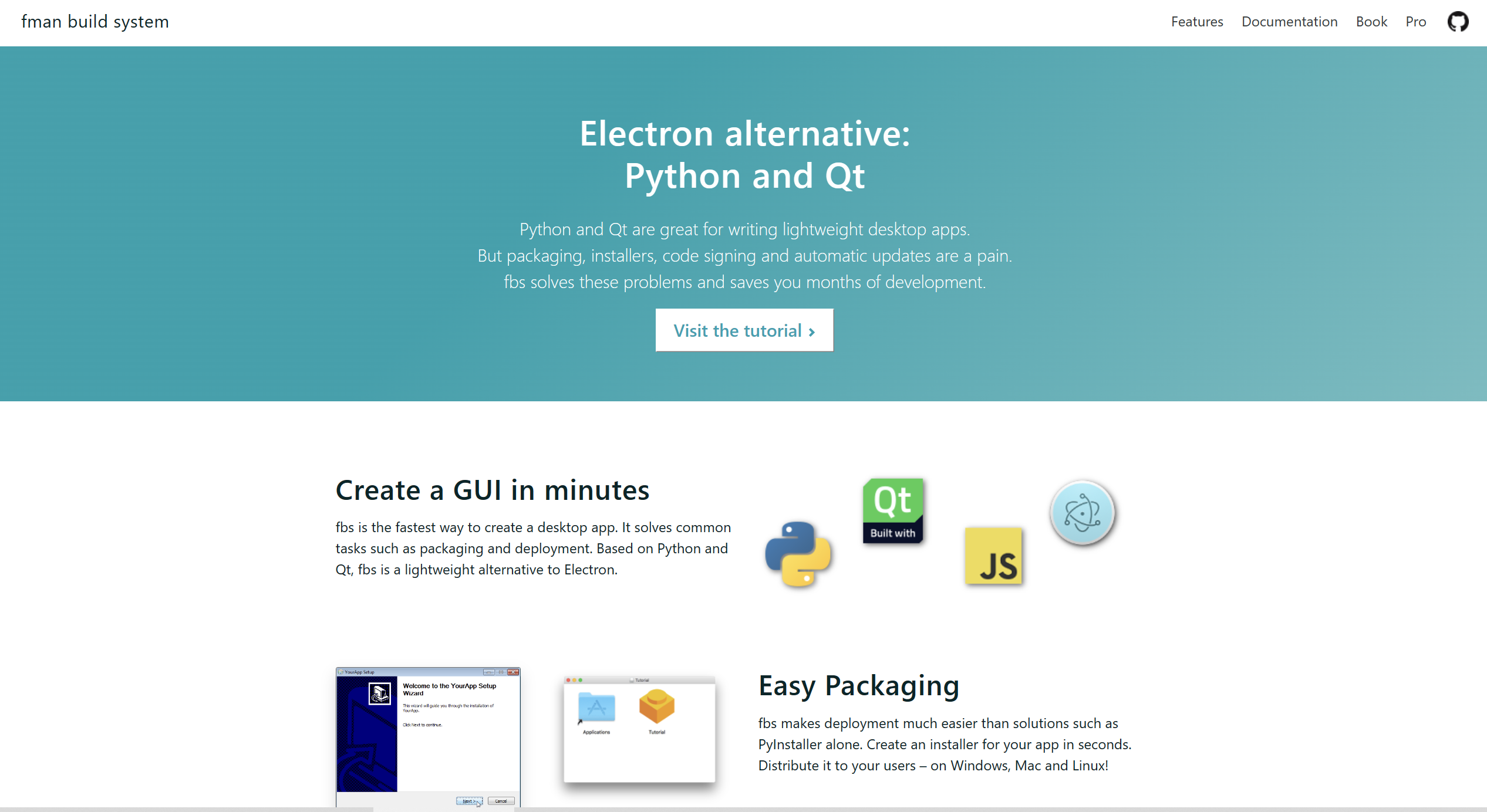
PyInstaller
https://pyinstaller.org/en/stable/
PyInstaller Manual — PyInstaller 5.13.0 documentation
PyInstaller bundles a Python application and all its dependencies into a single package. The user can run the packaged app without installing a Python interpreter or any modules. PyInstaller supports Python 3.7 and newer, and correctly bundles many major P
pyinstaller.org
cx_Freeze
사용법은 좋은데,
** single exe 파일을 못 만드네!!
# python setupcx.py build for build exe
# autoupdate_chromedriver_for_excel_vba
import sys
from cx_Freeze import setup, Executable
# Dependencies are automatically detected, but it might need fine tuning.
build_exe_options = {
'excludes':[
'tkinter','unittest'
],
'packages': [
'chromedriver_autoinstaller',
'json','logging','os','re','shutil','subprocess','sys','urllib','xml','zipfile','io','platform','typing'
]
}
# base="Win32GUI" should be used only for Windows GUI app
# base = "Win32GUI" if sys.platform == "win32" else None
base = None
setup(
name='autoinupdate_chromedrive_vba',
version='1.0',
author='thekkom',
icon="icon.ico",
options = dict(build_exe = build_exe_options),
executables=[Executable("main.py", base=base)],
)
_
반응형

