코딩용 폰트로는 Mono(동일간격) 폰트가 장점이 많다.
간단히 아래 설명글을 보면 좋음.
Proportional vs. Monospaced Numbers: When to use which one in order to avoid “Wiggling Labels”
When to use which one in order to avoid “Wiggling Labels”
azi.medium.com
아래 사이트에서는 각 폰트를 실제 테스트해보기 좋음
https://www.programmingfonts.org/#hack
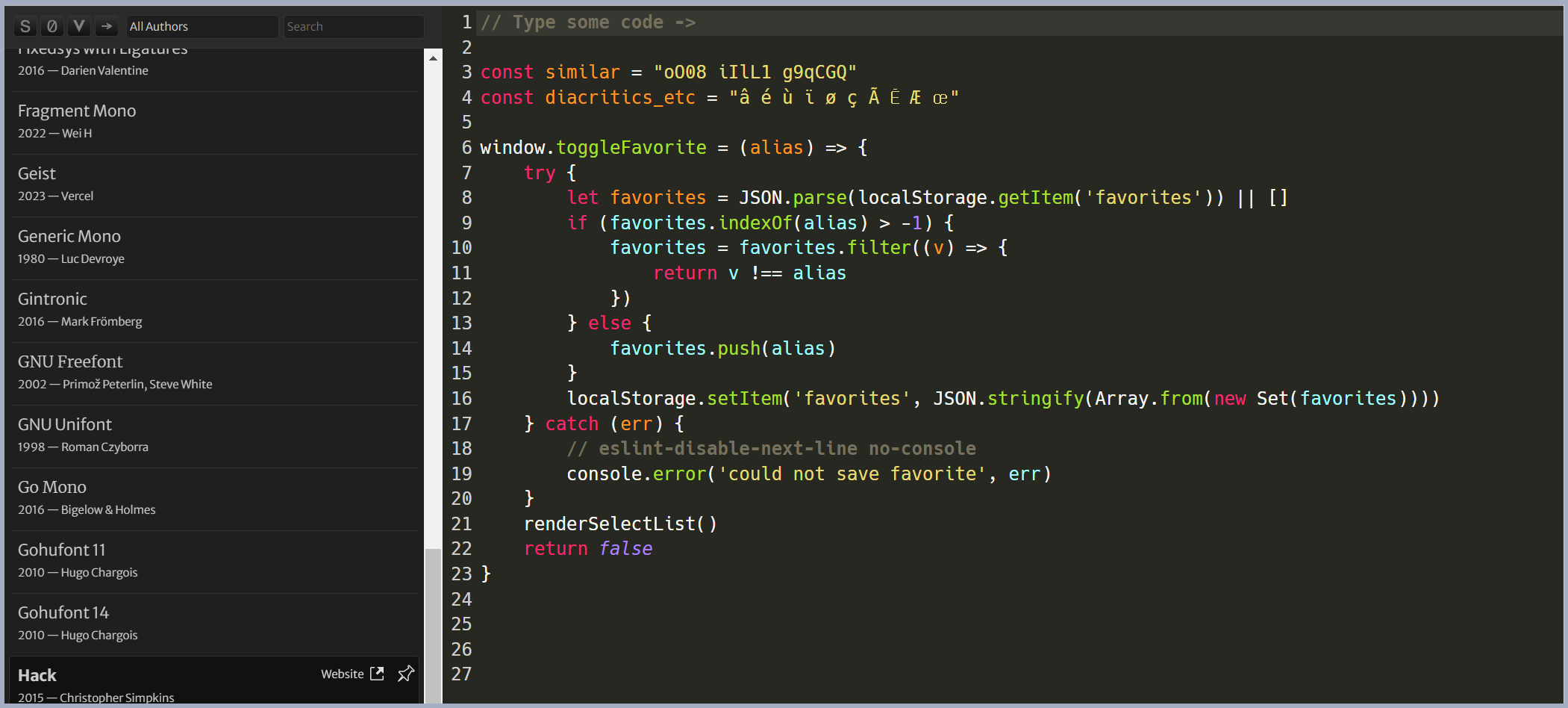
원하는 폰트는 아래 사이트에서 다운로드를 받을 수 있음
https://www.nerdfonts.com/font-downloads
Nerd Fonts - Iconic font aggregator, glyphs/icons collection, & fonts patcher
Iconic font aggregator, collection, & patcher: 9,000+ glyph/icons, 60+ patched fonts: Hack, Source Code Pro, more. Popular glyph collections: Font Awesome, Octicons, Material Design Icons, and more
www.nerdfonts.com
https://github.com/ryanoasis/nerd-fonts/releases/download/v3.2.1/D2Coding.zip

https://github.com/ryanoasis/nerd-fonts/releases/download/v3.2.1/Hack.zip

0과 o
i와 l 등을 구분하기 좋게
영어로만 쓰면 hack font 가 좋은데 한글도 쓰면 d2coding font를 선호
# for Hack font
choco install nerd-fonts-hack
# for D2Coding font
// choco에서 지원 안함 , 홈페이지에서 다운 받아 개별파일 설치필요
# 명령어줄 실행, powershell as 관리자권한
$url = "https://github.com/ryanoasis/nerd-fonts/releases/download/v3.2.1/D2Coding.zip"
$tempPath = "$env:TEMP\D2Coding.zip"
$fontsPath = "$env:windir\Fonts"
Invoke-WebRequest -Uri $url -OutFile $tempPath
Expand-Archive -Path $tempPath -DestinationPath $env:TEMP -Force
Get-ChildItem -Path "$env:TEMP\D2Coding*.ttf" | ForEach-Object {
Copy-Item -Path $_.FullName -Destination $fontsPath
}
Remove-Item -Path $tempPath
Remove-Item -Path "$env:TEMP\D2Coding*.ttf"
$url = "https://github.com/ryanoasis/nerd-fonts/releases/download/v3.2.1/Hack.zip"
$tempPath = "$env:TEMP\Hack.zip"
$fontsPath = "$env:windir\Fonts"
Invoke-WebRequest -Uri $url -OutFile $tempPath
Expand-Archive -Path $tempPath -DestinationPath $env:TEMP -Force
Get-ChildItem -Path "$env:TEMP\Hack*.ttf" | ForEach-Object {
Copy-Item -Path $_.FullName -Destination $fontsPath
}
Remove-Item -Path $tempPath
Remove-Item -Path "$env:TEMP\Hack*.ttf"
>> 자동설치가 안됨.
https://thekkom.tistory.com/15
ubuntu:: install d2coding font in jupyter, docker
2022-08-24 update Ubuntu(Linux)환경에서 Jupyter Notebook이나 Code-server를 사용하다보면 한글폰트가 필요할 때가 있다.시놀로지 - Docker내 환경이라 하더라도 리눅스 기반의 Docker실행이다 보니 Ubuntu(Linux) 환
thekkom.tistory.com
https://thekkom.tistory.com/321
ubuntu:: install oh-my-posh
# admin 권한필요curl -s https://ohmyposh.dev/install.sh | bash -s# 위에 방법이 실패하면 사용자계정아래 설치하는 다음 문구로 설치curl -s https://ohmyposh.dev/install.sh | bash -s -- -d ~/bin 설치하여 아래처럼 안내
thekkom.tistory.com
https://thekkom.tistory.com/285
win:: install oh-my-posh // customize windows terminal
https://learn.microsoft.com/en-us/windows/terminal/tutorials/custom-prompt-setup#customize-your-wsl-prompt-with-oh-my-posh Windows Terminal Custom Prompt SetupIn this tutorial, you learn how to set up Oh My Posh and Terminal-Icons in Windows Terminal.lear
thekkom.tistory.com
https://github.com/naver/d2codingfont/releases/latest
Release D2Coding Ver 1.3.2 · naver/d2codingfont
D2Coding 1.3.2 버전을 릴리즈 합니다. ligature 관련 이슈를 수정하여, ligature 적용/미적용 폰트를 구분하여 배포합니다. 기존 버전은 반드시 삭제후 설치 바랍니다. 개선 내용 IntelliJ 에서 18pt에서 i 자
github.com
_

