*스크랩 링크 못 찾음..
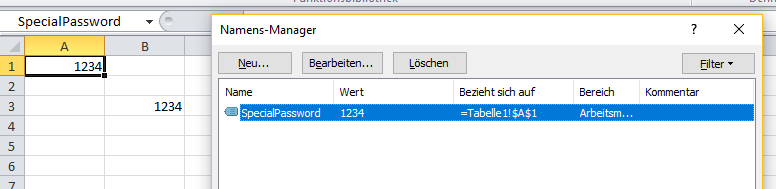
Yup! The named ranges are visible. You “SpecialPassword” can be seen by anyone. What should you do? Option 1 – use a database and proper hashing for storing of sensitive information. Option 2 – hide the names, from the Name-Manager, thus the worksheet would still refer them, but they will be not visible:
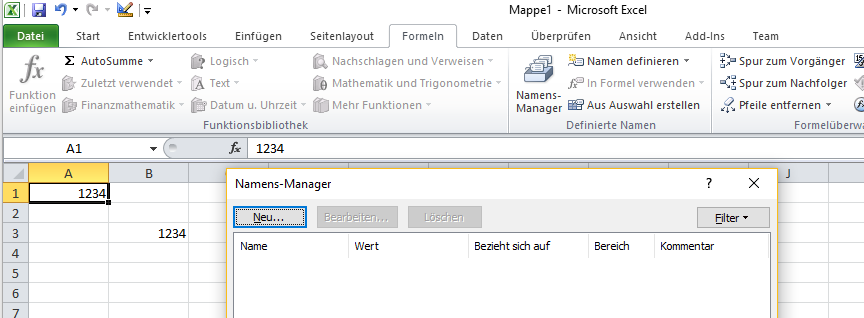
This is the way to achieve it with VBA:
Sub UnhideAllNames()
Dim tempName As Name
For Each tempName In Names
'Debug.Print tempName .Name
tempName .Visible = False
Next tempName
End Sub
_
반응형


